The Easy Way to Add YouTube Videos to Your WordPress Blog Posts

Earlier this year one of the assignments in a Course I was taking was to create a video on YouTube using Google Search Stories. Prior to this I’d never heard of Search Stories. You can view my Search Story by clicking here. Make sure your speakers are on. 🙂
After creating the assignment I had no idea how to upload it to my blog and viewed several “How To†videos on YouTube – some of them were very long and detailed. I kept saying there must be an easier way or so many people would not be doing it. I then did a Google search and found a very simple method, which I used. In fact I was amazed at how easy it is to upload a video from You Tube to your WordPress blog.
1. Type URL : http://www.youtube.com
2. You have an option to search or browse.
3. Once you find the video you are looking for you can click on the thumbnail image and it will open.
4. Under the video screen you’ll see a box with <Embed>. Click on the word and the code will be highlighted, which you will copy and paste into your blog post.
5. Note that you can select the size of the video to match the width of your blog by scrolling down the page and selecting one of the pre-set sizes or enter a custom size. Once that is done, you go back and click on the embed code and copy the entire code.
6. Go to your Dashboard and either add a new post or get ready to paste the information to existing text.
Here is the critical part! On the right side of your posting are two tabs: Visual and HTML. Before pasting the embed code, change the tab to HTML. Don’t worry if nothing shows up. Change the tab back to Visual and keep typing.
7. Save the Draft then ‘visit site'. Voila! Your YouTube video will be there in its shining glory! If you're satisfied, go ahead and click Publish!
Please let me know if you found this useful. Did I miss a step? Or do you have an easier way? Please share that as well.
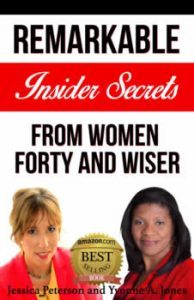
Yep, it is that simple. That is the magic of WordPress.
Sometimes it takes a few times to learn which size works best on your blog.
When you change the size of your video you can also pick a colored boarder. I like to use green because it matches my blog.
1Hi Yvonne,
I have an easier way I use the Viper’s Video Quicktags plugin , good for those who never use html can be done without switching from visual, you just need the http:// link
2This is a great post. Step by step instructions are very helpful to a lot of people including me. Thanks for making this post. I appreciate it and I know others will too.
3Adding videos is super simple. I made it even simpler by not changing the width. Never even thought about it. Now that I know I will change it and make sure it fits better. Thanks!
4Looks like you have it right.
Before I upload videos to my site, I click off “include related videos.” Then the related videos will not show up on my site.
I don’t want other distractions which may tempt someone to leave my site.
5That’s exactly how I learned that aspect, Sheila. When I first placed the video on the site it was too wide and I changed the sizes manually. Sometime later I went back to YouTube and saw that I could have done it by selecting one of the pre-formatted sizes. LOL. I haven’t added borders yet, so that my next step. Thanks for your comments and have a great day!
6Yvonne
Thank you, Suzie, that’s something I’ll be checking out. Does it make it easier for placing videos from your flip camera as well? WordPress Plug-ins are great! Thanks for the tip, Suzie. I’m sure others will be checking it out based on your recommendations. Hugs! Yvonne
7Daphne and Corri, Thanks for visiting and sharing your thought with us.
Corrie: I am a hands-on person and like step-by-step instructions and after that I’m good, so I can relate to what you said. You’re so welcome.
Daphne: I think the only time someone may need to be concerned about the size of the video is if their theme limits the size of the columns as mine did. But that feature does come in handy. 🙂
8You know, Kathy, I saw that and debated whether I should click off or not. I didn’t notice where any additional videos showed up, but that’s a good point you mentioned. Just by clicking off it prevents any likelihood of distractions. Thanks for adding that point. Have a great day!
9Lovely just what I was searching for. Thanks to the author for taking his time on this one.
10That’s true, Lynn. Consistency is important and relevancy has become even more important. Google is being careful not to reward people who put out content that they feel do not match the high standards of their algorithms. The interesting this is that most of us don’t have access to what exactly is required. We can only make sure to provide high-quality content and do our due diligence in using the tools to find keywords and keyword phrases and incorporate them in whatever we do.
11